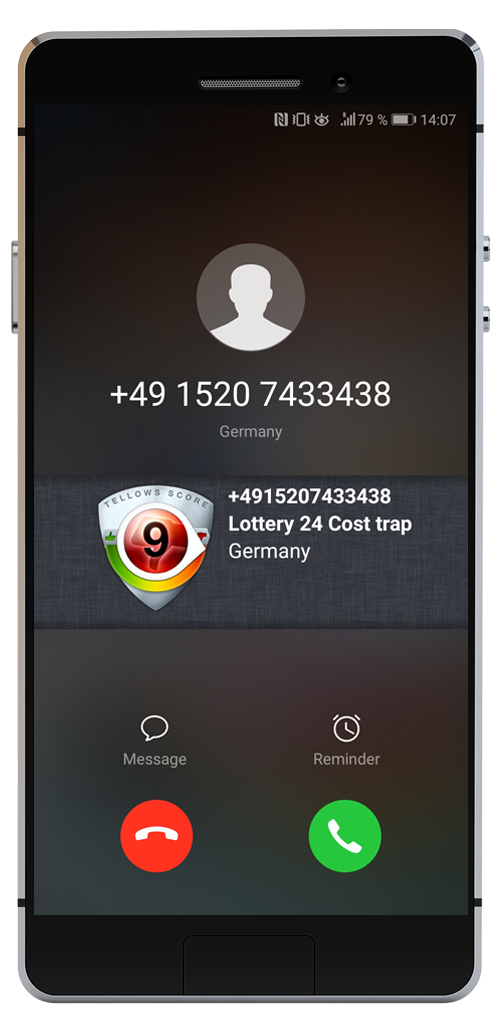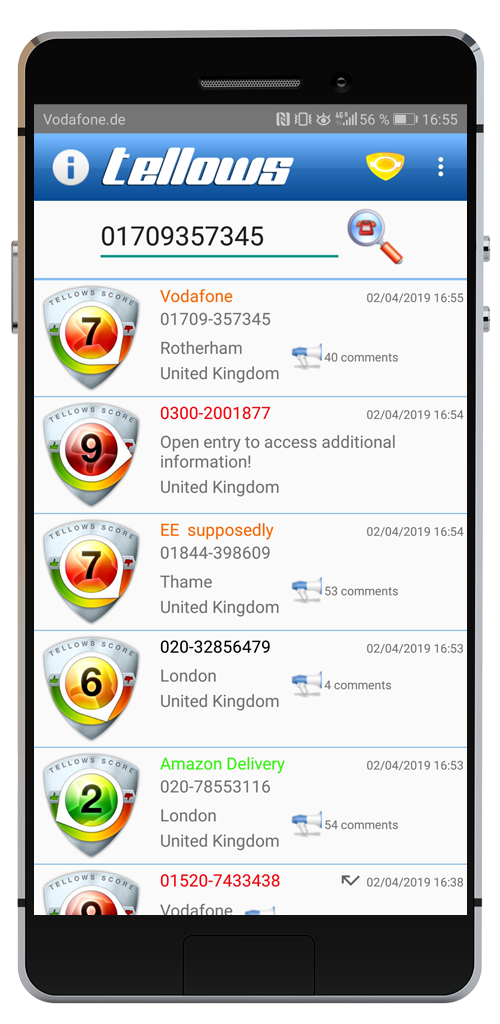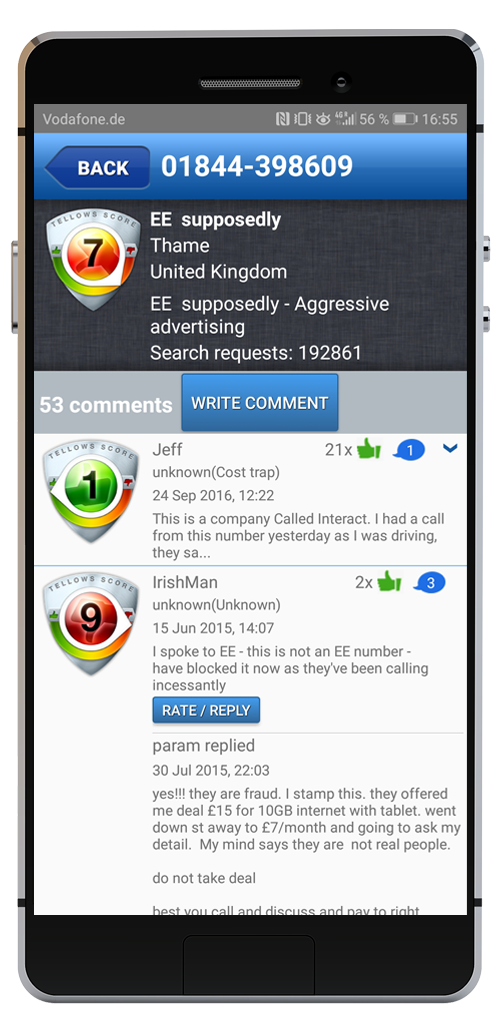If you have received a coupon code for the tellows app, you can use it to activate a free 1-year subscription. Activation is confirmed via the Play Store or iTunes. After the free year, the subscription changes to a paid subscription. If you don’t want this, you can cancel the subscription beforehand so that it is not renewed.
How can I activate the code in my Android app?
How can I activate the code in my iOS app?
How can I activate the code in my Android app?
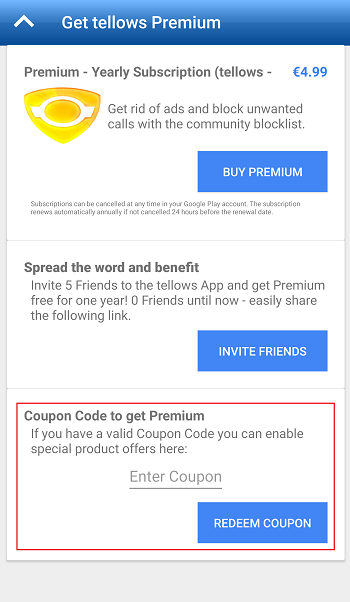
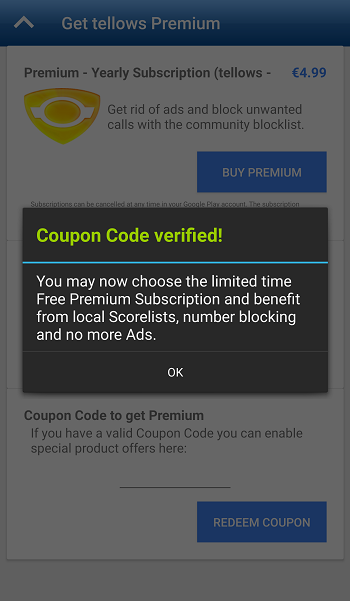
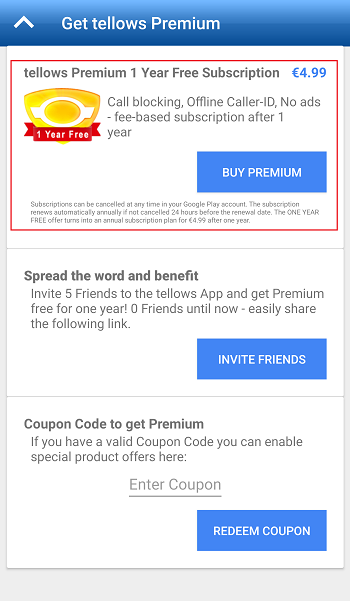
Step 1: Click on “Premium” in the app menu and enter the code at the bottom of the page with “Redeem coupon”.
Step 2: Then confirm the free subscription at the top of the page by clicking the “Buy” button, which will take you to the Play Store.
Step 3: Activation only takes place when you confirm the free subscription via the Play Store. In the Google Play dialog you will also see how long the free period lasts and when the subscription becomes chargeable.
If you already have a subscription, your existing subscription will be extended with the free period so that the purchase period is postponed. You can view the subscription details in the Play Store.
How can I activate the code in my iOS app?
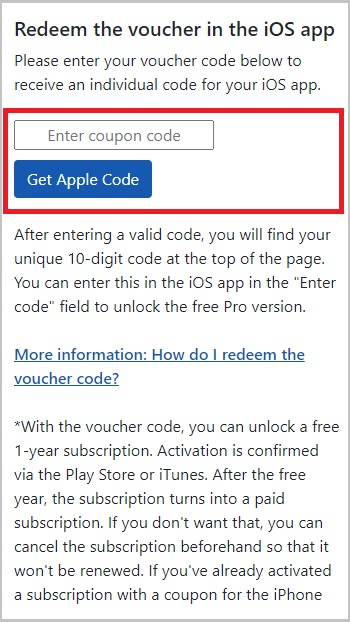
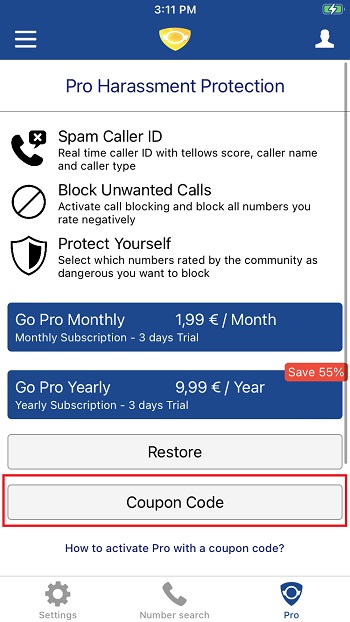
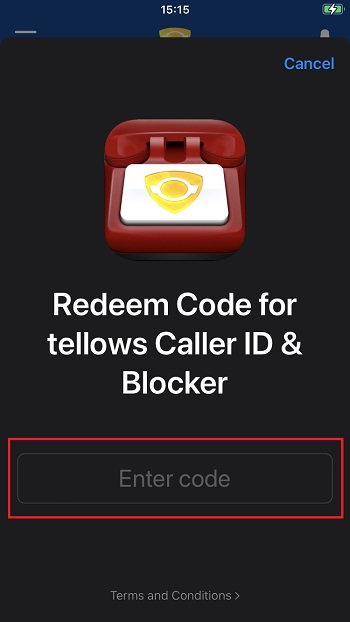
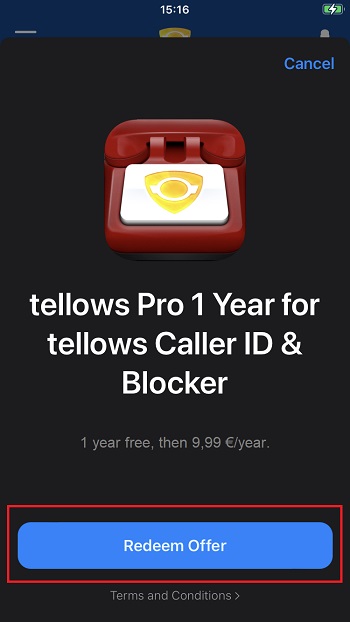

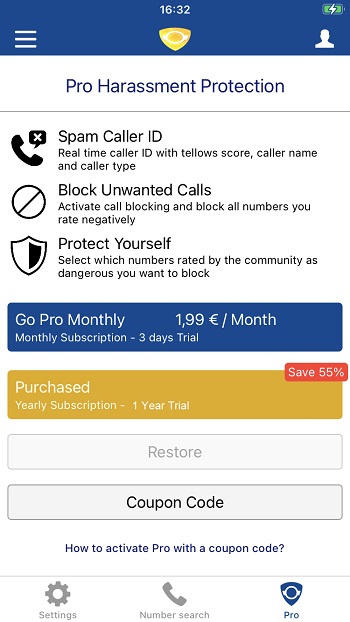
Step 1: Visit the tellows deals page: tellows.de/tellows-deals
Step 2: Enter your code in the input field to receive your individual iOS voucher code. Save the code.
Step 3: Now open your iOS app and click on the “Pro” menu.
Step 4: Scroll down to the Coupon Code button.
Step 5: Enter your previously individually created code and follow the dialog.
Step 6: Finally, you have to confirm the premium subscription, which includes a free trial period of one year. The iTunes dialog also shows you how long the free period lasts and when the subscription becomes chargeable.
Step 7: You will then return to the app, where the active subscription will be displayed in gold with a one-year test period. Pro is now ready to use in your app.
If you are already using a subscription or had a subscription in the past, unfortunately you cannot use the coupon code.
Any questions or problems?
We are happy to help you! Simply use our support page.