Dear tellows fellows,
The tellows iPhone app update is ready!
The latest version of the tellows app is not just able to identify your calls, it can also block annoying spam calls. To use the features of the tellows app with iOS 10, you need to activate the caller identification and protection first.
We tell you how to do it:
After the installation of the tellows app you need to open the settings of your phone. Choose the “Call Blocking & Identification” option within the “Phone” settings.
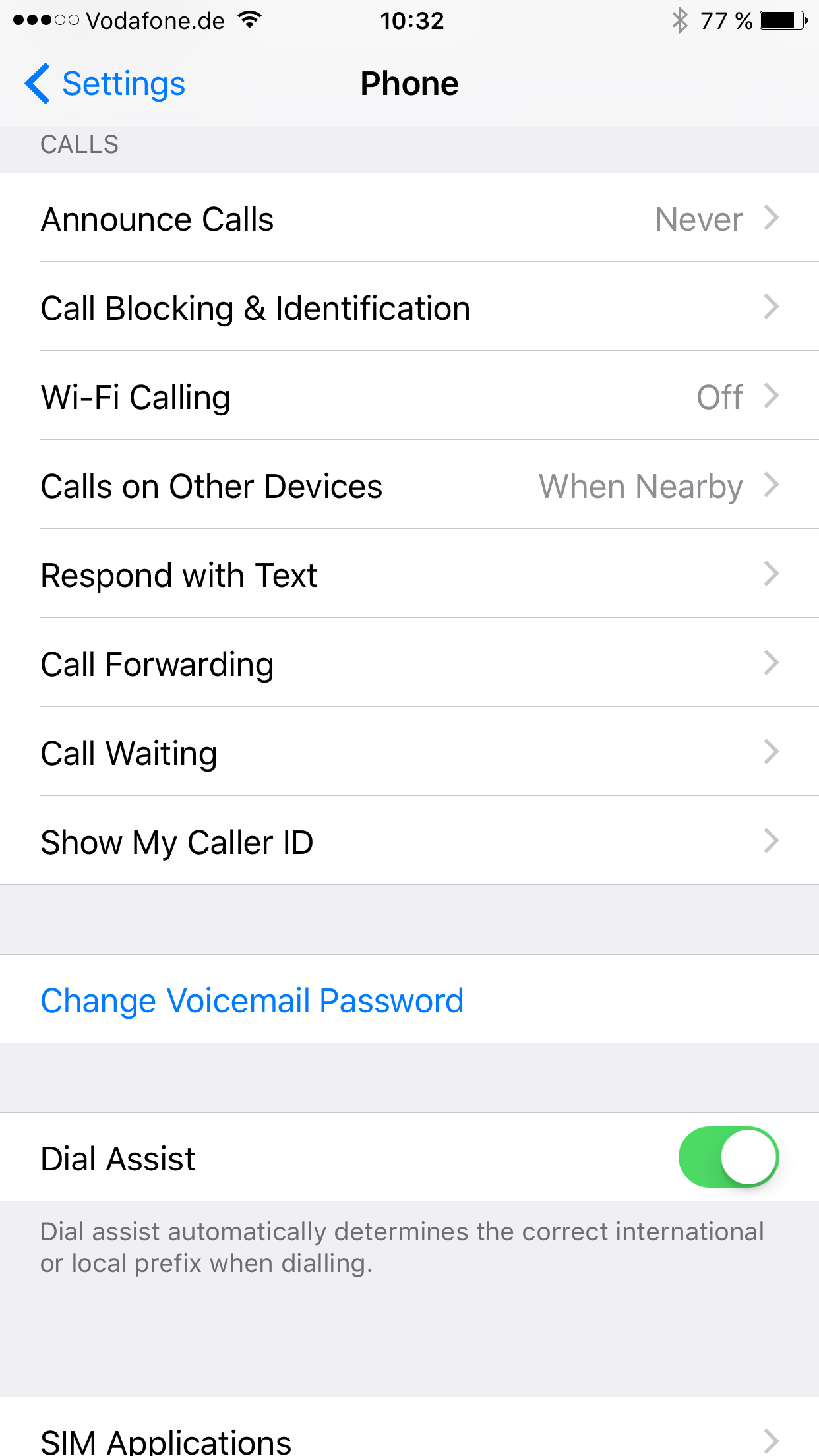
You can now enable the tellows app for caller identification and blocking. Simply slide the button to the right side and the app is activated.
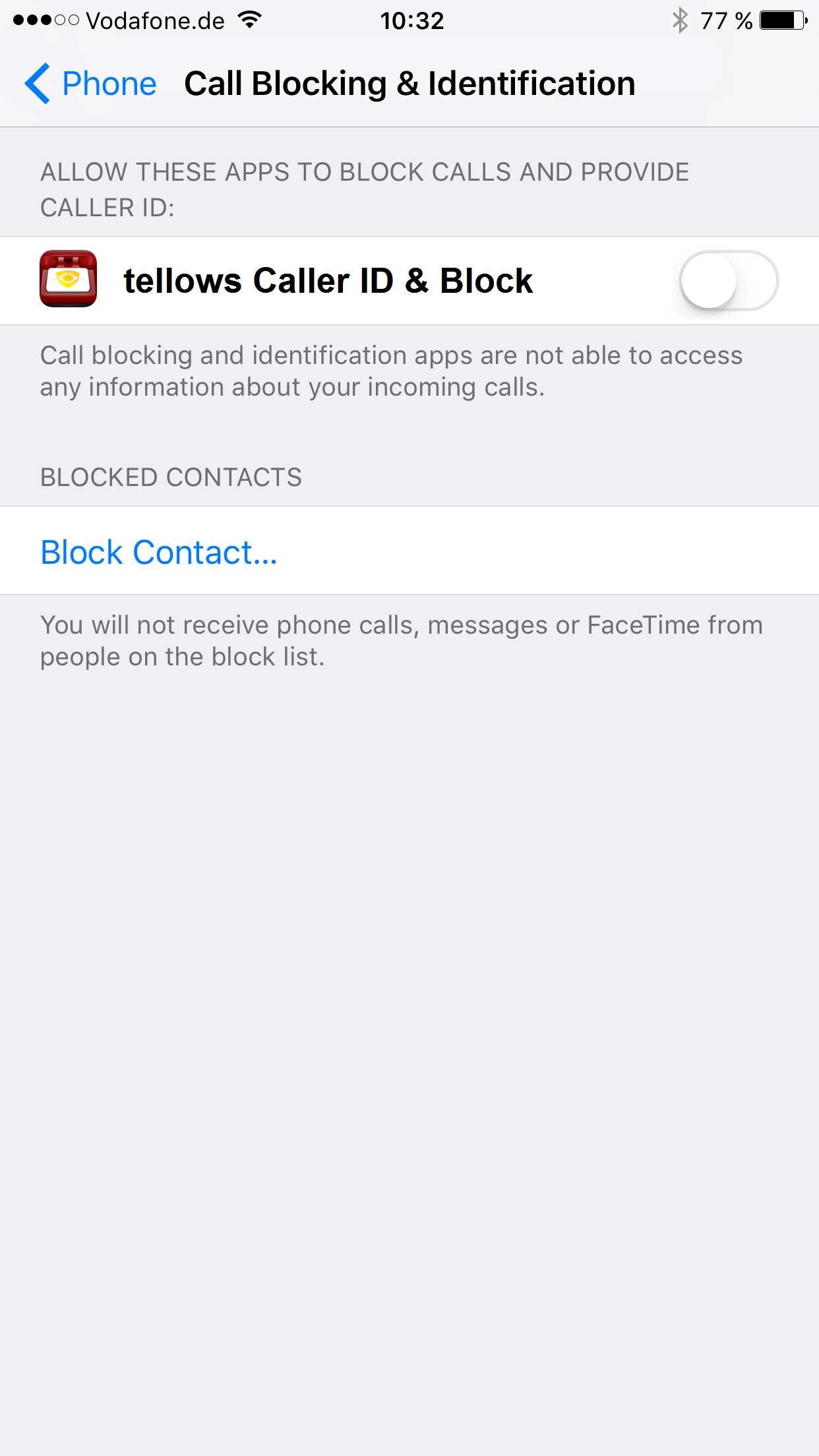
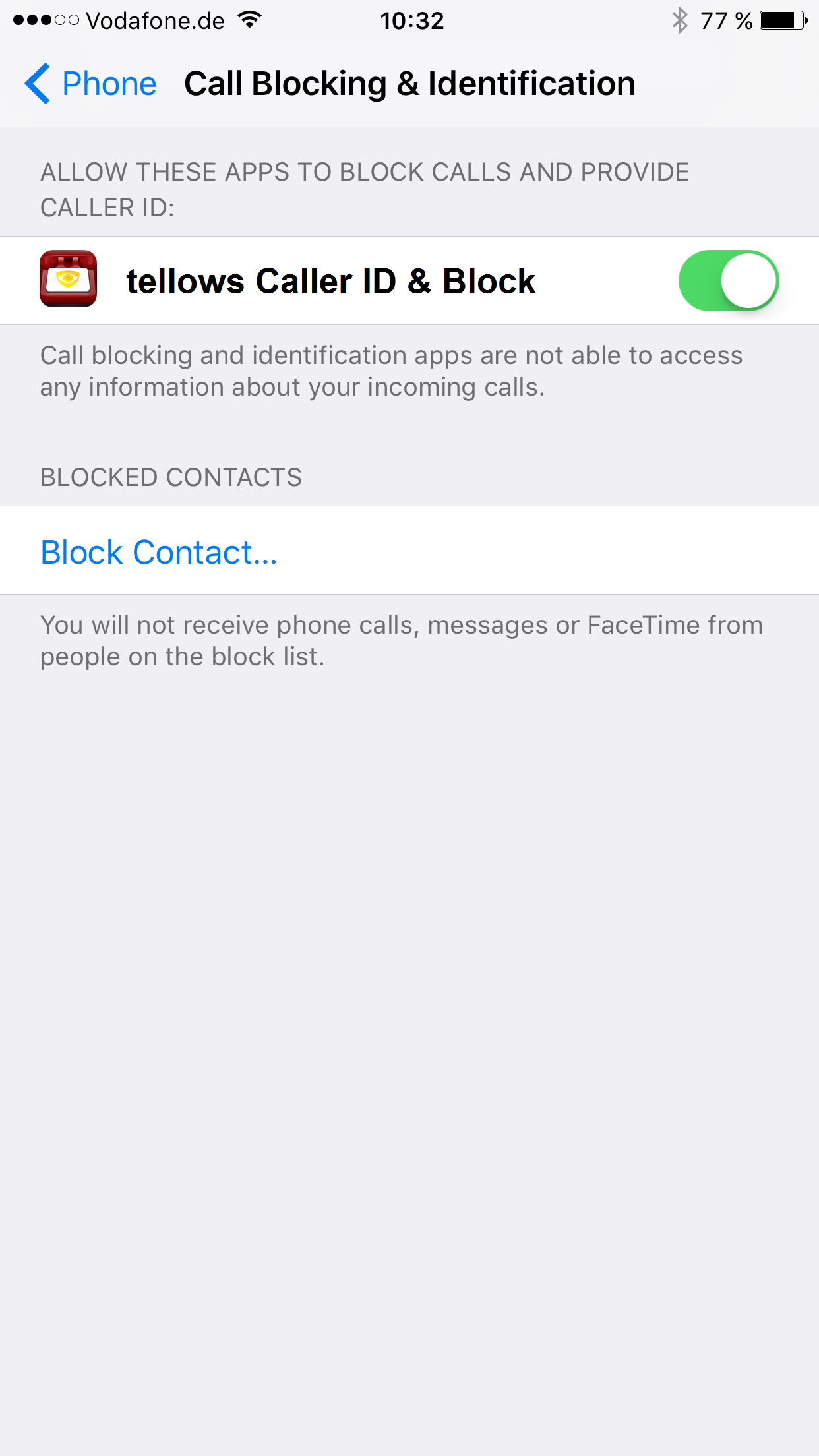
In rare cases, it is possible that your phone does not show you the option “Call blocking & Identification”. Unfortunately, this is a bug from Apple for all Caller ID apps. Apple suggests a workaround: If the iPhone won’t let you activate the app, you should wait at least 1 hour before you try to open the settings again. The app should finally appear in the menu option. This may take between 1-3 days, so we suggest you try to enable it from time to time. You should also restart your phone and try to enable the app again. If this does not work, check that your screen setting are appropriate, as this can block the app from being listed and please try to reinstall the app and restart your phone.
Further settings for your app need to be adjusted within the tellows app. You can choose if spam numbers shall be blocked and declare at which score the blocking shall be activated.
I’m going to try this app soon as i finish writing this comment and just out of curiosity where do i get the instructions from to use this App correctly?
Great app to get rid of nuisance calls and and spams! Just heard of that application and I think it’s pretty awesome. xx
Kate | Travelodge Discount Codes
I have been receiving calls from(supposedly,Habib American Bank,USA) for reactivation of unnumbered account,by paying $738 as Fee.Some times,the calling ID is +4432 and at other time +401.Can one conclude that ,such calls are ‘Scam’ calls to be ignored?