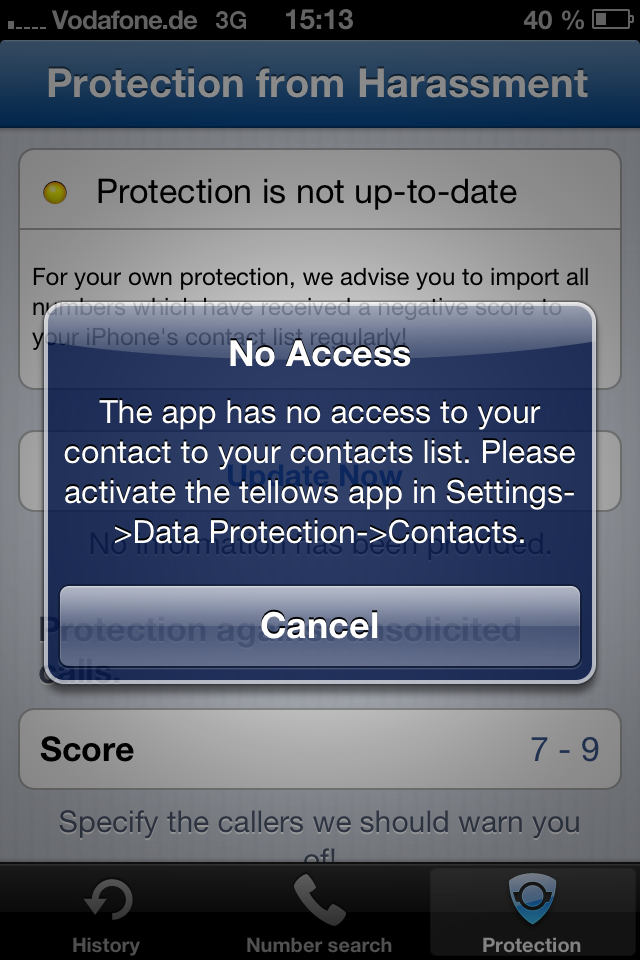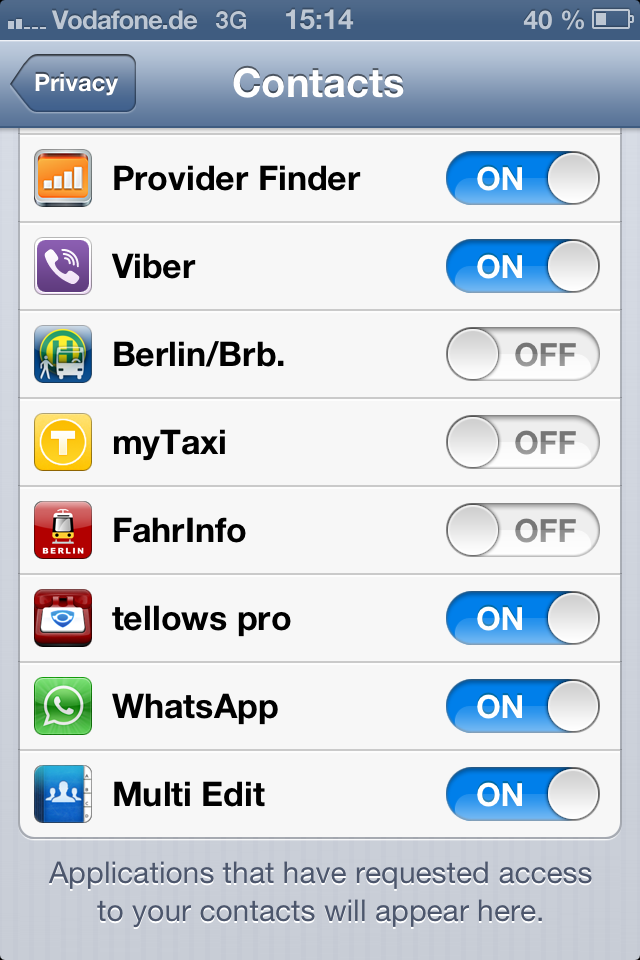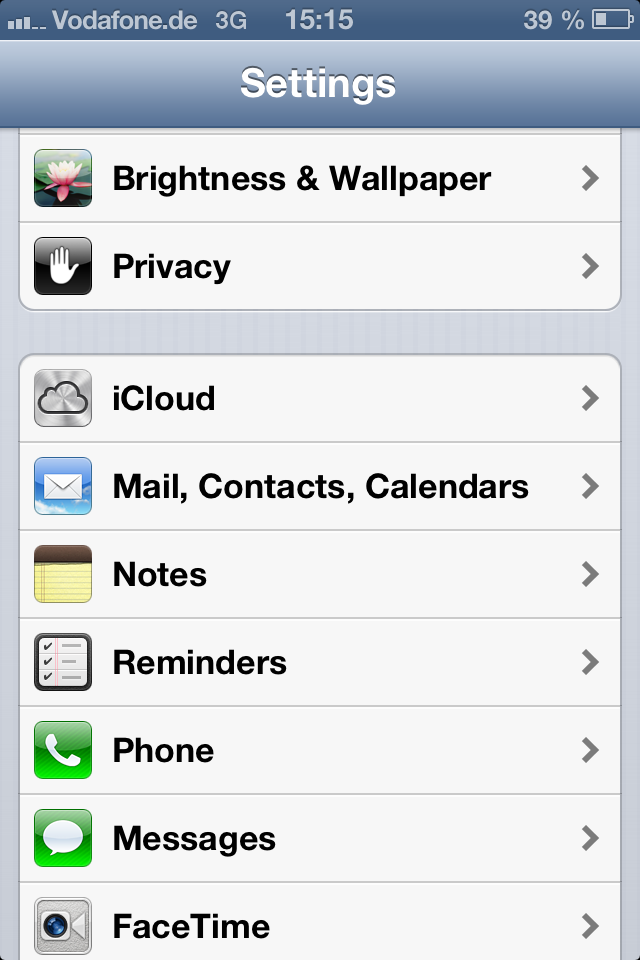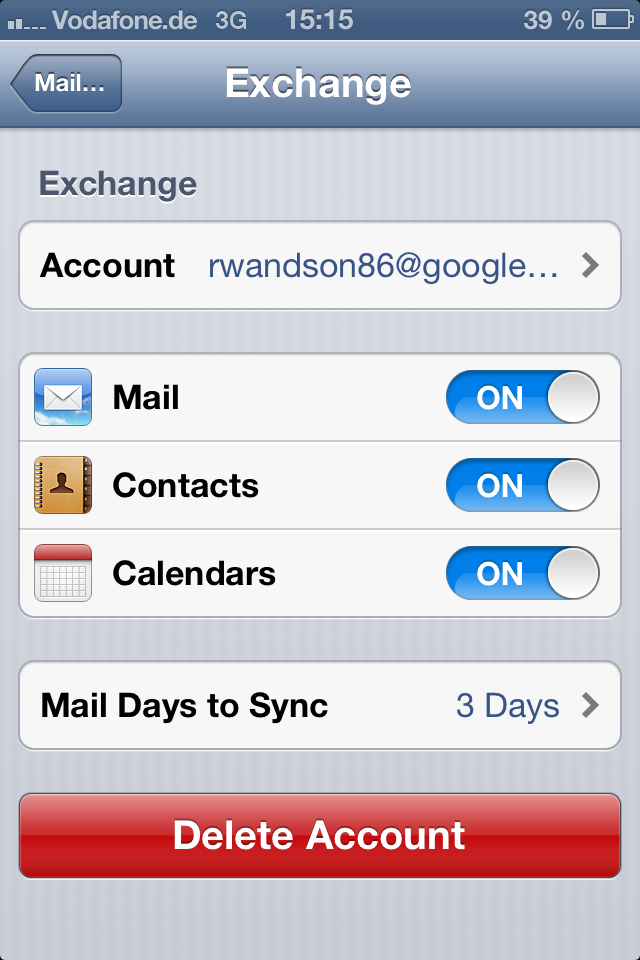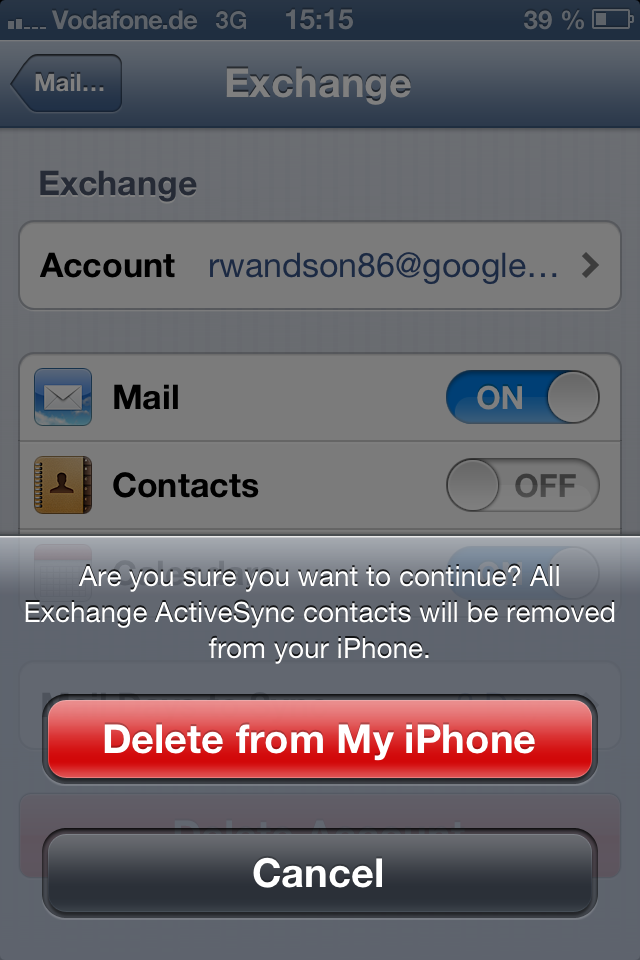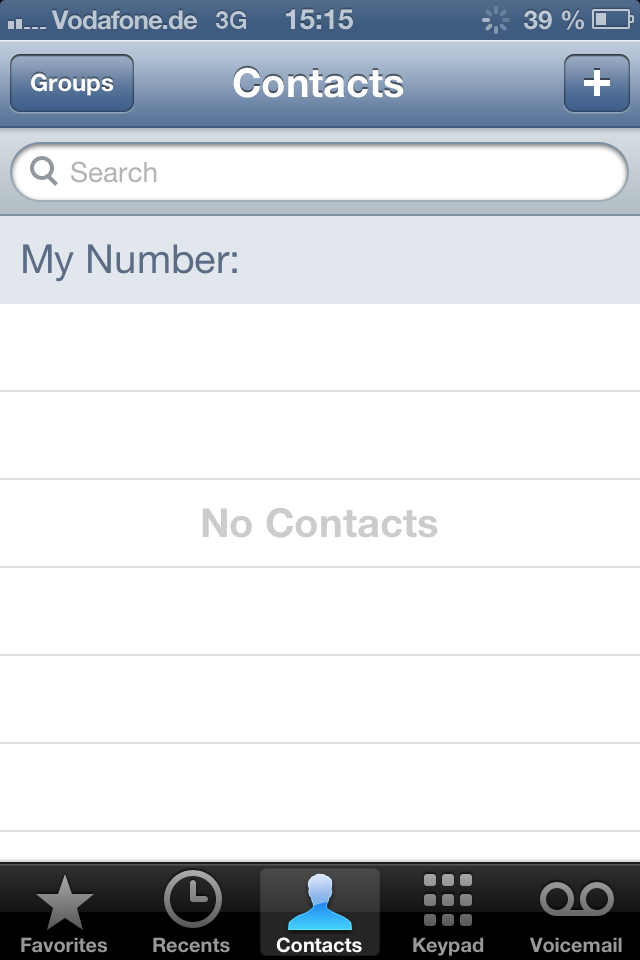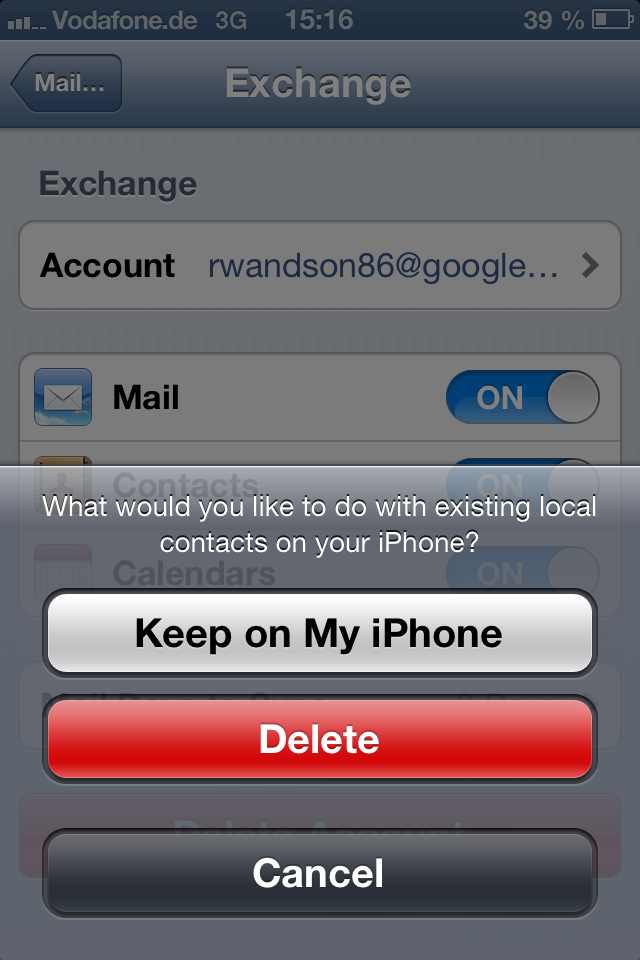According to the world renowned cyber experts RSA, in 2012 UK consumers lost more money to online fraud than any other country. The RSA Anti-Fraud Command Centre (AFCC) released figures of a £405.8m loss in the UK for 2012 which was gained from 250 000 phishing attacks.
For the UK, this resulted in a 25% increase from 2011. The top five countries, which have a significant English speaking population, are as follows. US are second even though there loss was a decline of 19%. Canada, India and South Africa make up the rest.
An annual lost to the UK through cybercrime was estimated at £27bn by Detica-BAE Systems. From this £27bn, £21bn is believed to come from businesses.
The cost to consumers is equally catastrophic. Detica believes that a total figure of £3.1bn has a more encompassing scope than RSA. Fake antivirus packages and ’scareware‘ cost the consumer around £30m.
However, one must use caution when using estimations of cost as previous usages have been exaggerated wildly. However the RSA’s figures are based on attacks detected and dealt with by its AFCC. The attacks are then given the value of $300 per attack as this is the average from 8 years of operations, with 500 000 incidents tackled in this time. Detica’s totals use analysis from 25 industrial sectors and consultation with five British government agencies.
Due to the widespread use of chip-and-pin technology and other multi-factor authentication, the UK population are less at risk than those in the US.
Limor Kessem, Technical Lead of Knowledge Delivery at RSA believes that the UK are targeted due to an increase in technology for the average person. She said „The problem with the UK is that more people use the internet, more people have technology“.
The Office for National Statistics released figures last week that show that 84.7% of the UK public have used the internet at least once. In comparison, the US has a figure of 77.9%. In addition, the UK has the most usage for internet access from mobiles which increases the risk of attack.
New tactics are constantly being evolved by potential fraudsters to rid you of your money. For example, online fraudsters often require an individual, or an ‚insider‘, to reside in the country of the target. This is in case attendance at a bank is required and in this sense the fraudster can impersonate the target. „It’s partly because of the accent. You have to sound like a local if you really want to make sure the transaction goes through“, said Kessem.
Highlighted in a 2012 UK Cards Association report on payment fraud were methods that a potential fraudster might carry out in-branch. The theft of a card at an ATM, or tricking individuals into revealing their card and PIN by posing as a telephone salesperson have been used in the past.