Issue: You receive an error message saying that the tellows app does not have access to your contacts.
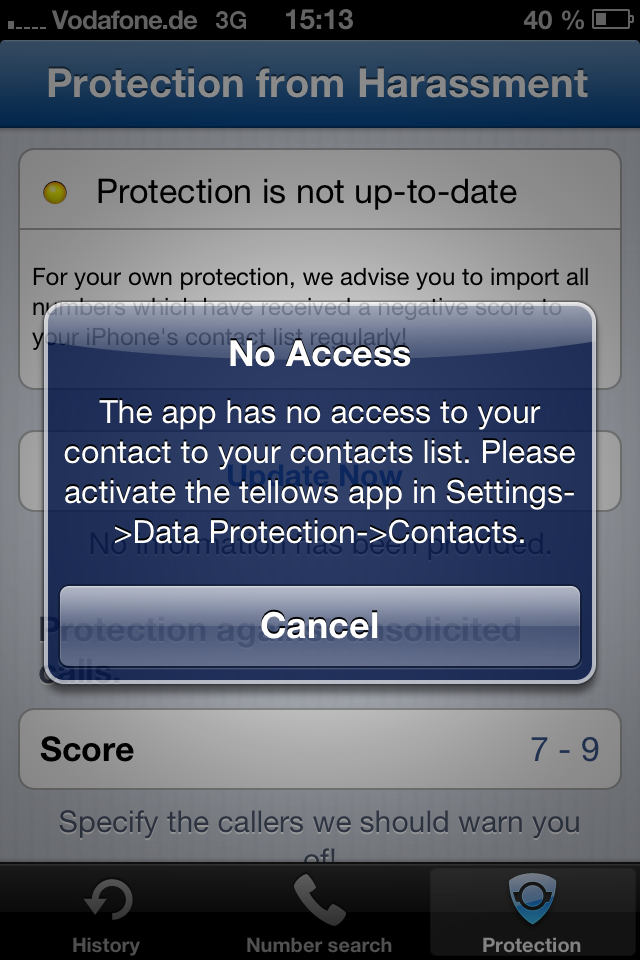
Solution: Open your local settings menu and click on „Data Protection“

Open the „Contacts“ menu in „Privacy“.

Enable tellows app access to contacts.
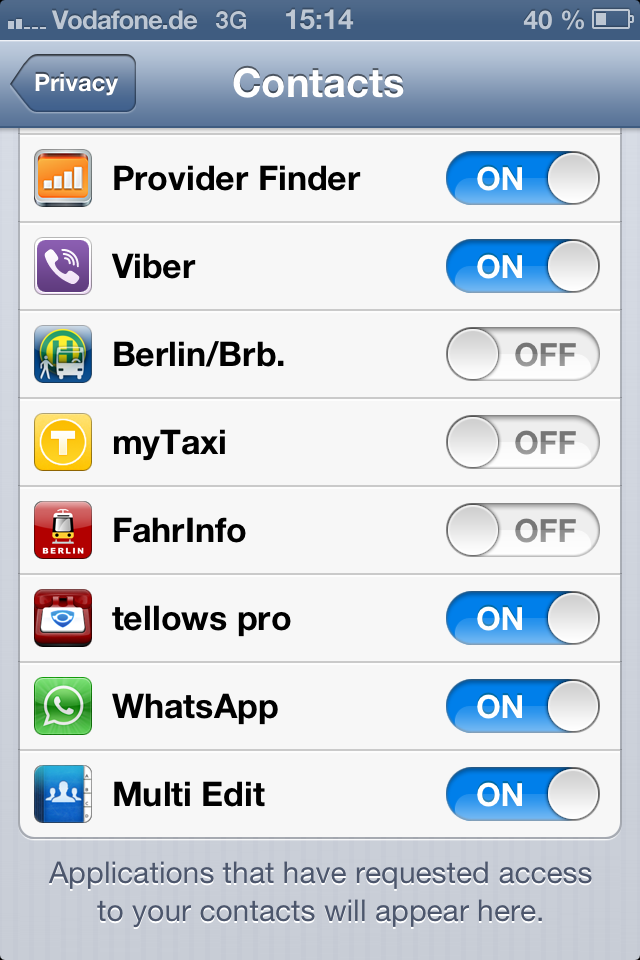
The app is now allowed to add the score lists to your contacts.
I always used to read post in news papers but now as I am a user of internet therefore
from now I am using net for articles, thanks to web.