Issue: The tellwso pro caller recognition app is unable to add the tellows score lists (negatively rated) to your contacts.
In this case you probably use only Exchange-Accounts to synchronize your contacts and never enabled neither iCloud nor t your local iPhone contact list.
Background: The tellows app imports the score lists with negatively rated numbers and adds 3 new contacts by the name of „tellows Score X“ (X equals the score of 7 – 9). There are known issues when importing the score lists using certain Exchange-Servers (i.e. Google) since they can attribute only a small amount of phone numbers to the contacts.
There are two ways to resolve this issue:
1.Solution
To successfully import the lists the local contacts list of your iPhone needs to be addressed manually (the tellows app does not have access to your contacts list). To achieve this, you have temporalily disable the Exchange-servers and add a „dummy“ contact. The screens below offer further information on the procedure.
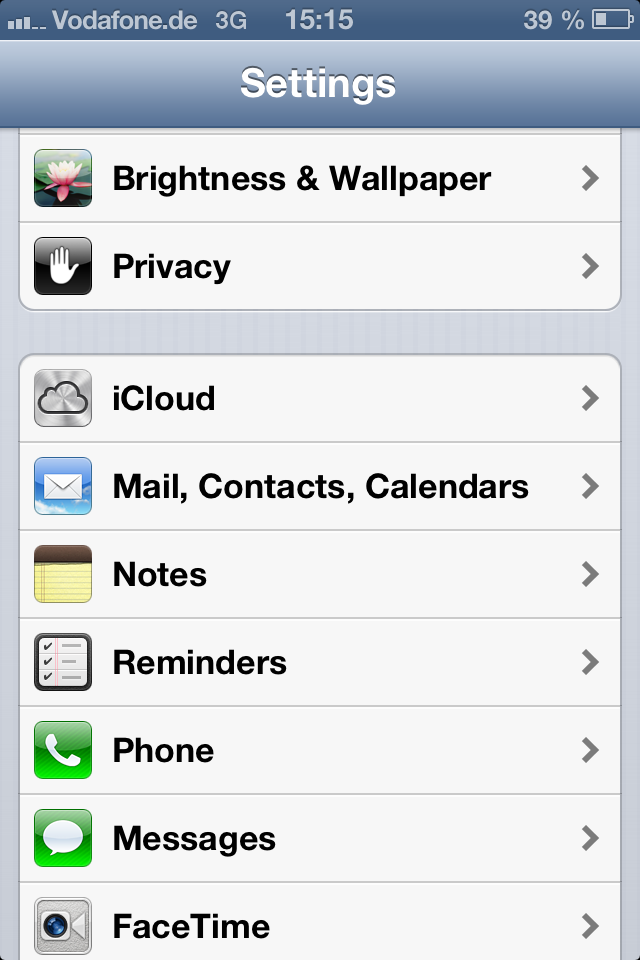
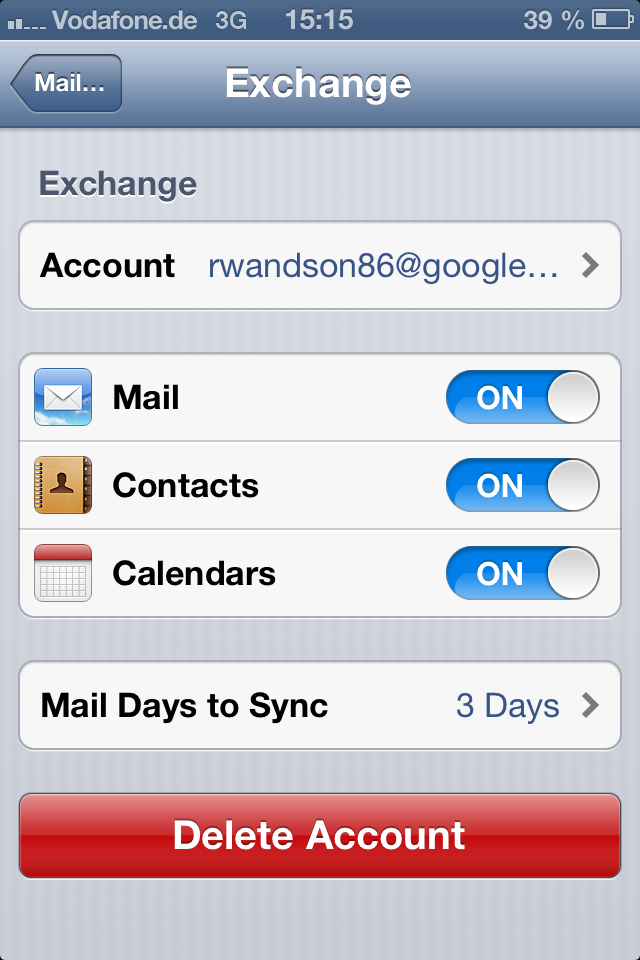
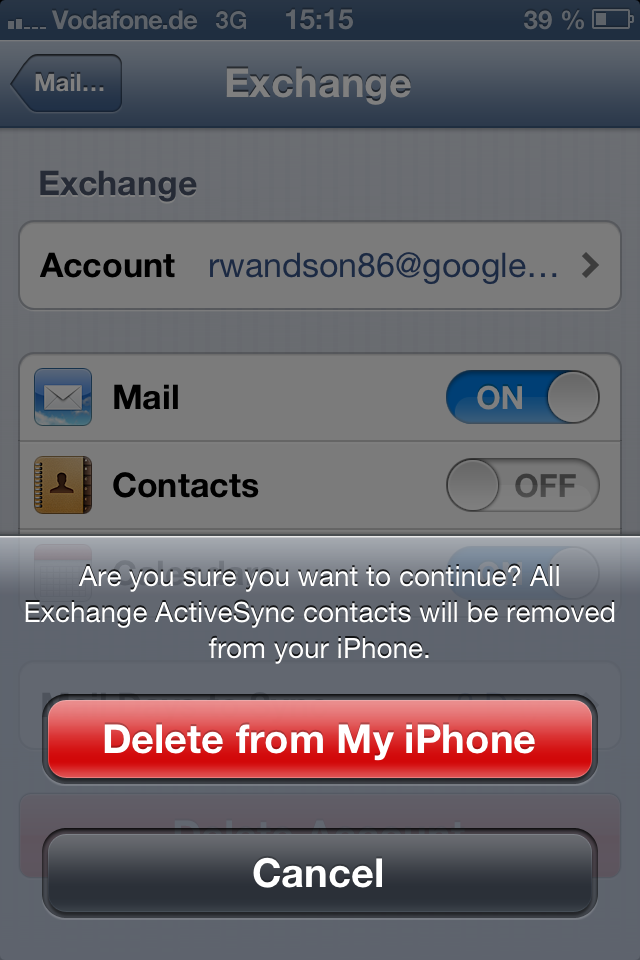
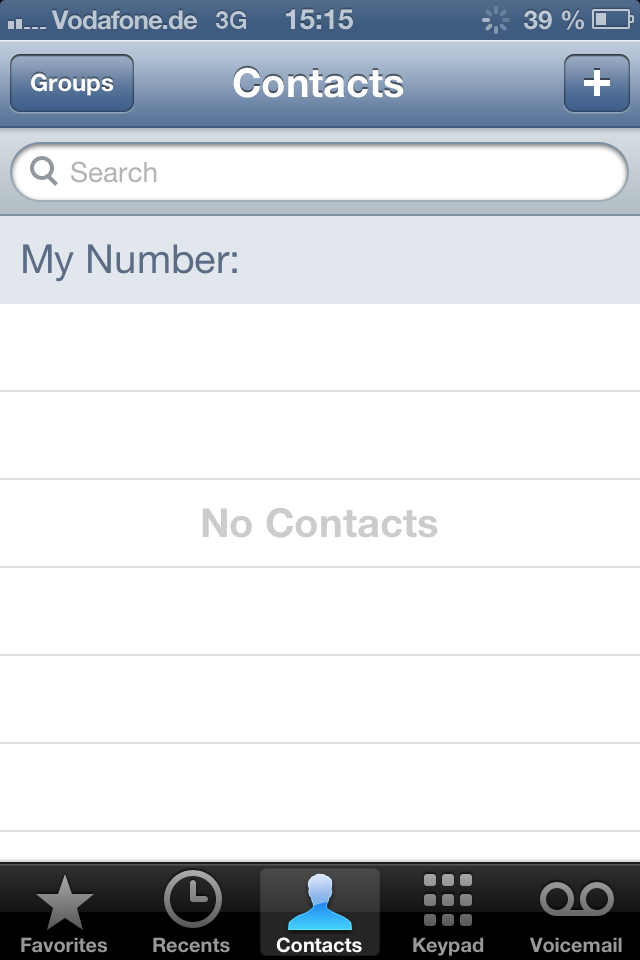

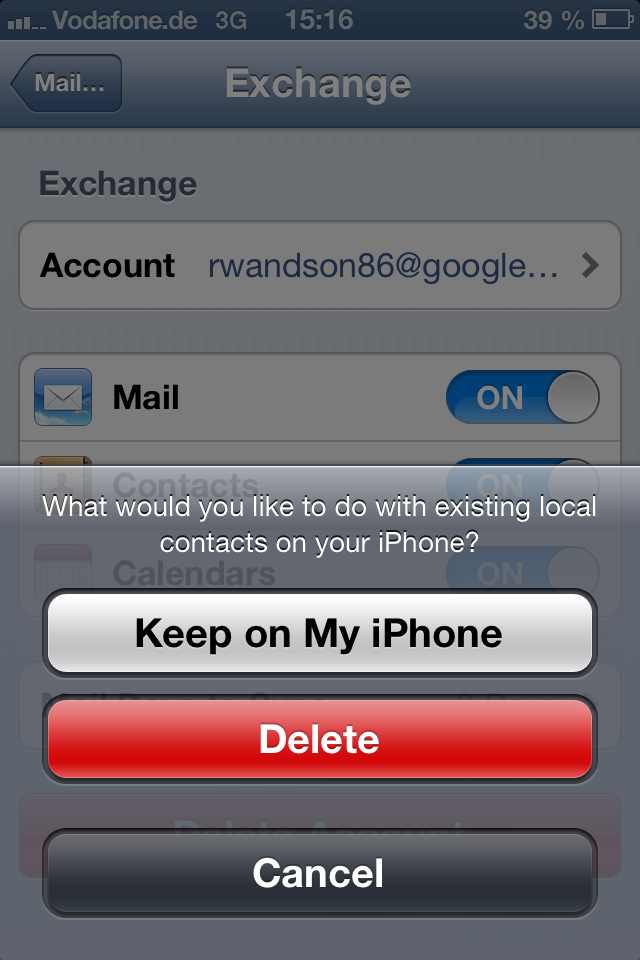

2.Solution
Apple’s iCloud service provides an additional way for the contact synchronization which also supports multiple numbers per contact. The activation of the iCloud synchronization solves the issue as well and, therewith, allows the tellows app to import negatively rated numbers.
The standard account for maintaining your contacts (create / edit / delete) stays untouched.