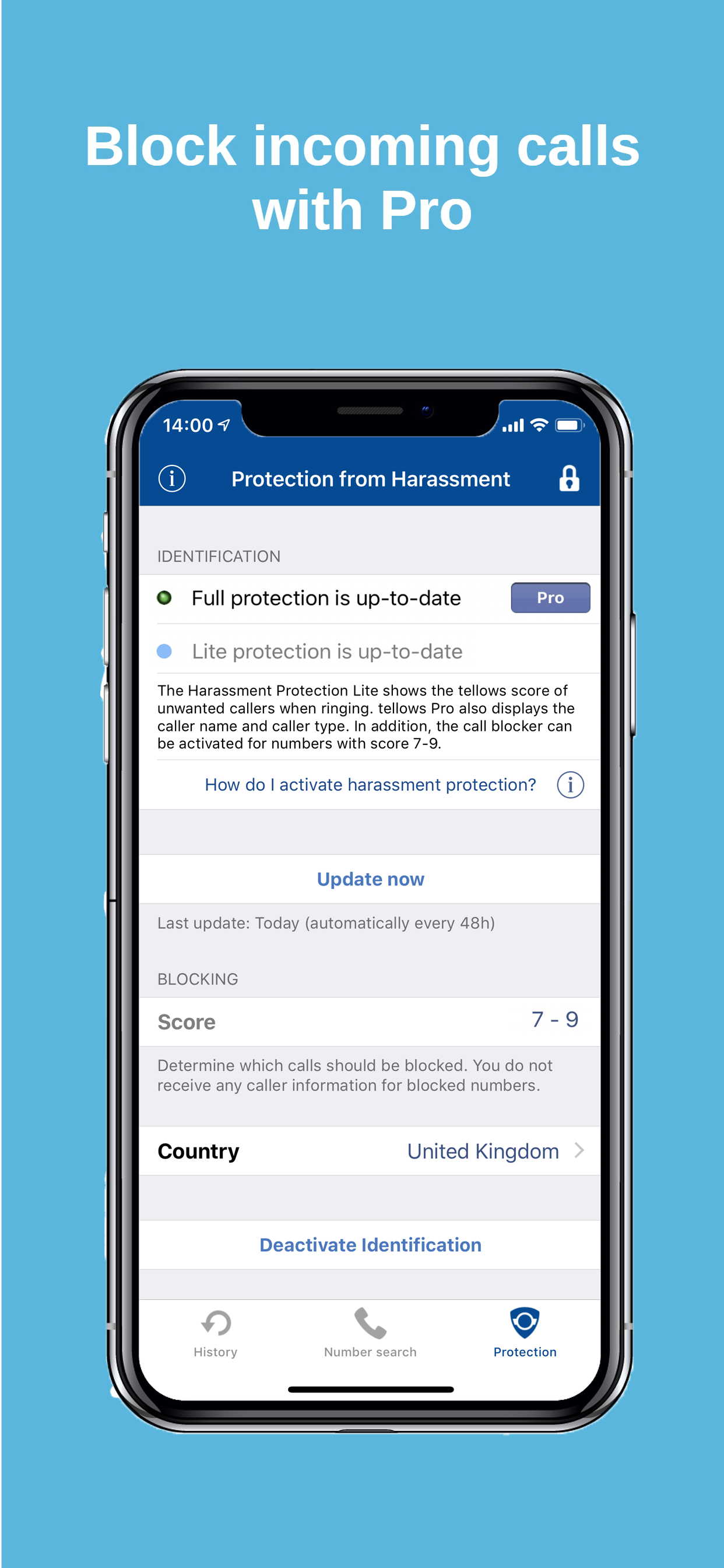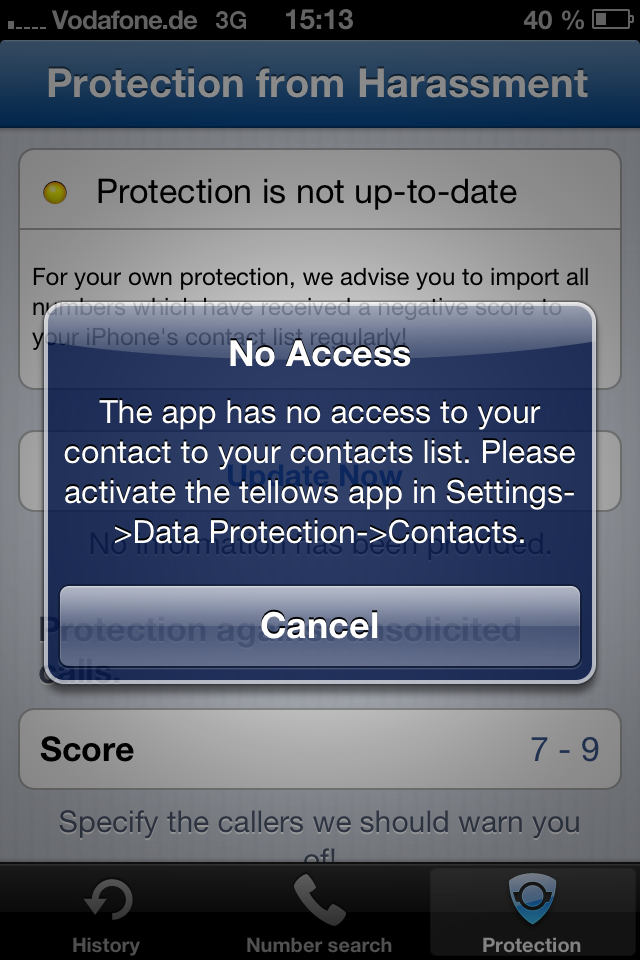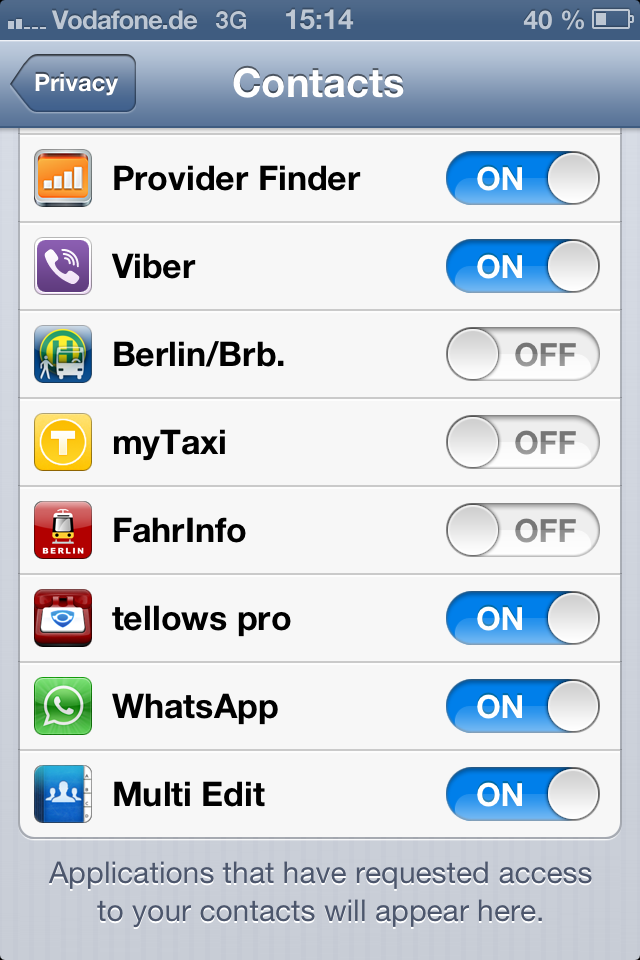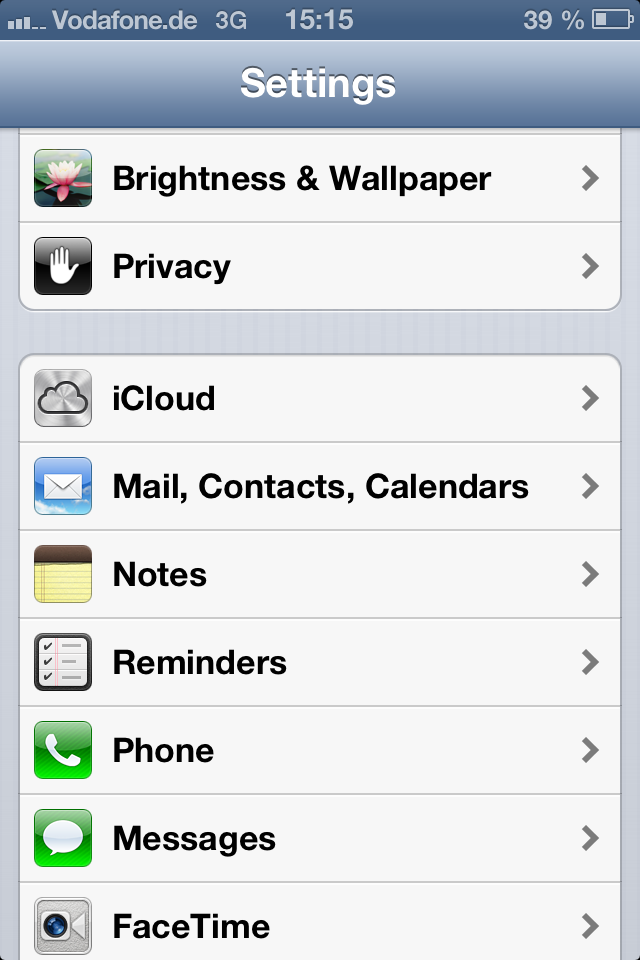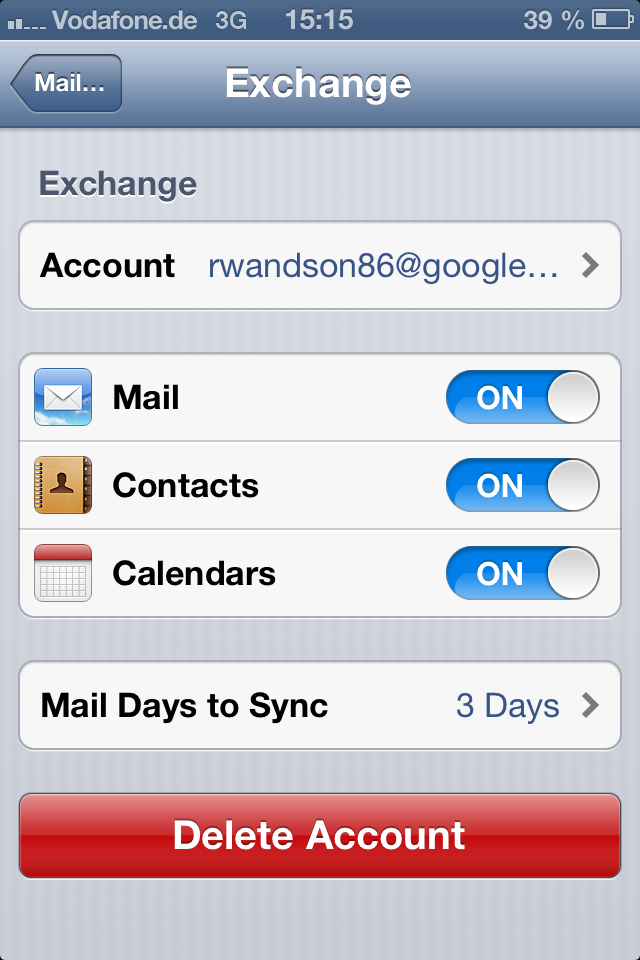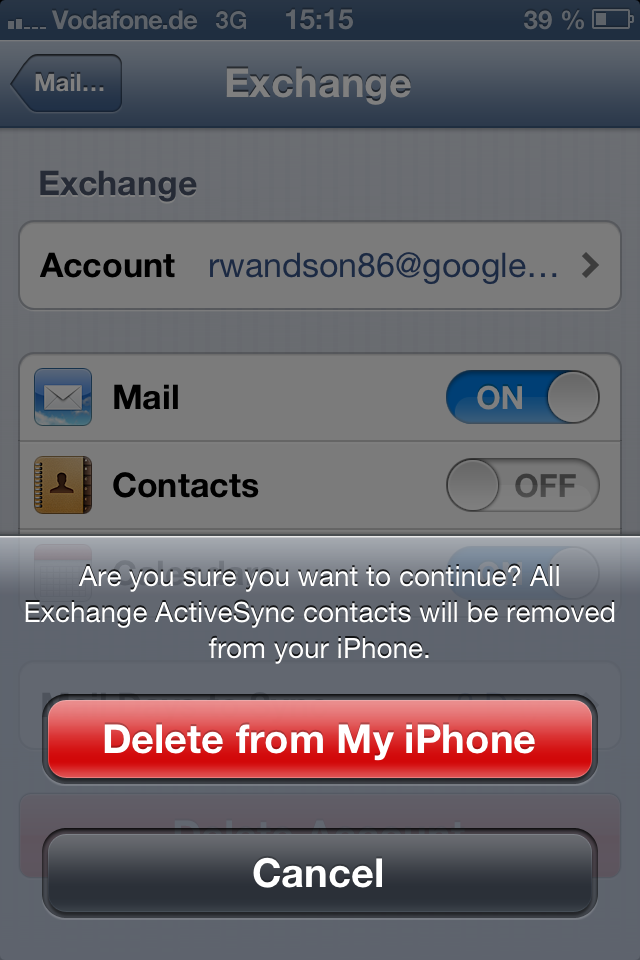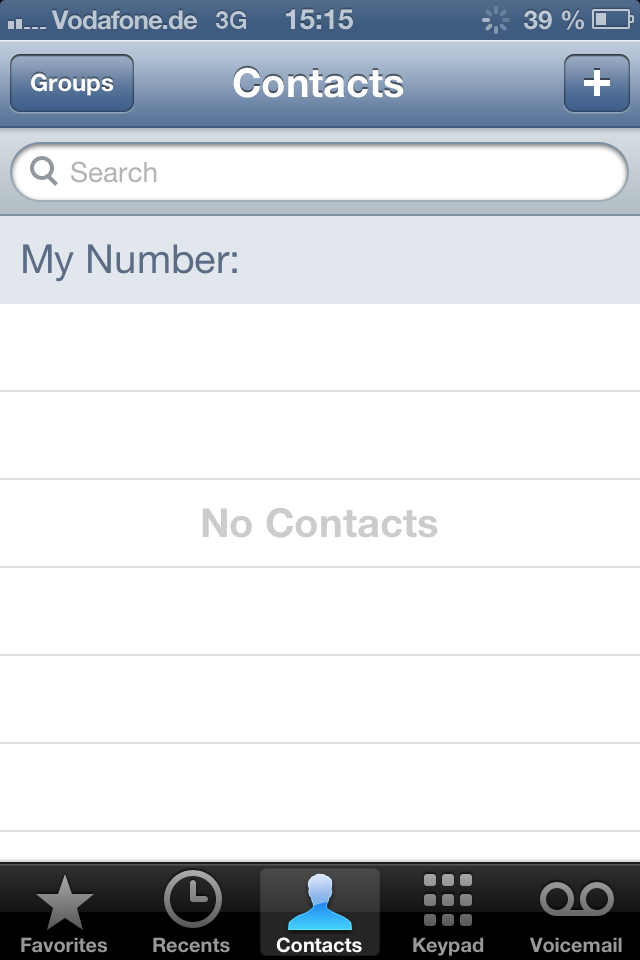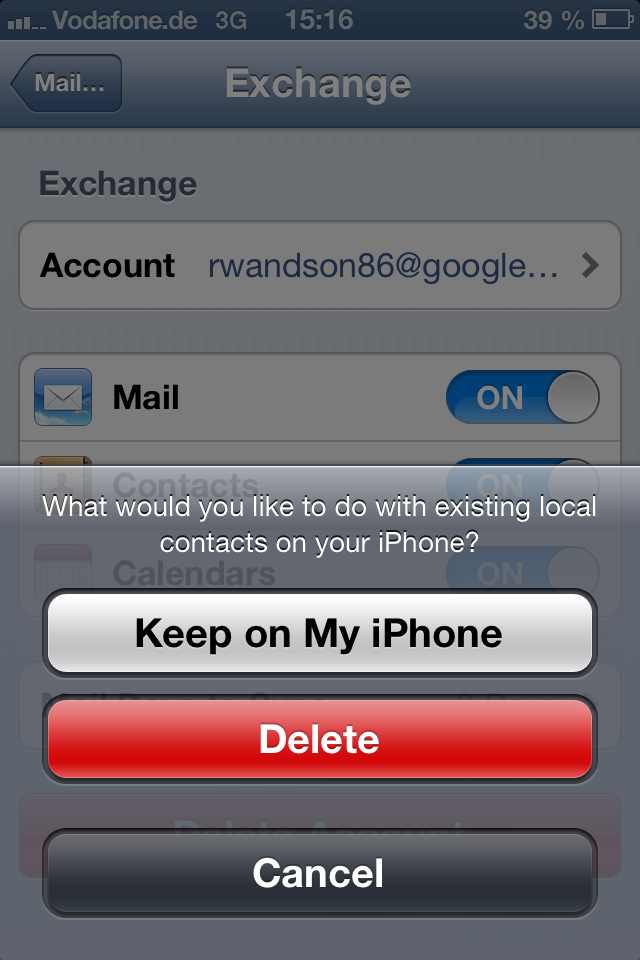对不起,此内容只适用于美式英文。
Dear tellows fellows,
it is done! Finally, the new tellows iPhone app is avaiable for download in the App-store. Brand-new and technically up-to-date the app features a vast database of 10 000 comments on dubious rated numbers and 50 000 users per day on tellows.co.uk. Access tellows effortlessly through your iPhone.

Comment to Go – Search, Type, Send
Submitting queries for unknown phone numbers has never been easier. Just navigate to the query box, type in the number and hit the search button. Subsequently, you will reach the detail page of the wanted phone number. Not only does this page display the tellows Score but also hosts all existing comments on the number and offers, additionally, the possibility to rate the number and to post a comment yourself.

Who’s calling? – The End of Unpleasant Suprises
Due to the apps synchronization with the tellows database, the app will automatically identify the nature of the incoming call and display the imminent threat’s rating with a score of 7 to 9. Save valuable time and nerves by recognizing an unsolicited call at the first ring.
Harassment Protection – Individual Set Up to Your Liking
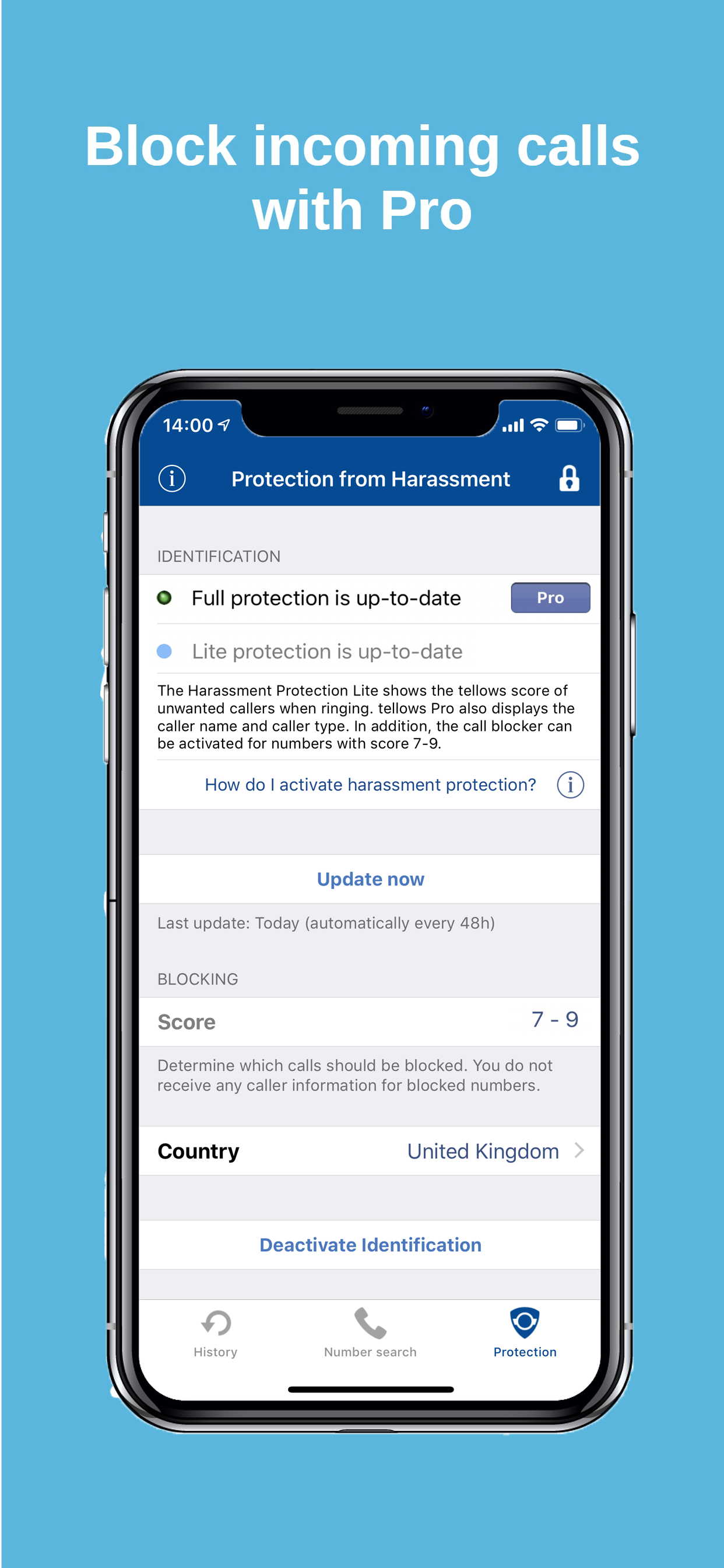
By activating the Harassment Protection, the app will be able to compare incoming calls with the tellows database and, therewith, divulge the trustworthiness of the phone number. Thanks to regular update your phone will always know the latest scam and spam phone numbers. Choose the score you would like to be warned about.
Features of the Version 1.8
- categorization of incoming calls according to the tellwos score 7 – 9
- post a comment
- query unknown numbers
- history of last calls
- history of “Most Wanted” phone numbers
Download the App for free and check out our support page in order to get more information about the App and receive answers to possible questions that you might have!