Watch out, Apple users: Today, we introduce you to our new app!
tellows Caller ID & Block!
With the release of iOS 10, it is finally possible to block calls! And we don’t want to withhold this feature from you any longer. We developed a new app that protects you even better from unwanted calls. Annoying spam calls that cost you time and nerves are now history.
To offer you the best protection ever, we equipped the tellows app with a special feature. Incoming calls can be identified with the tellows Caller ID & Block app, instantly. And to make sure you don’t even get disturbed by those calls, you can now block all spam calls.
Of course, the familiar features like searching and rating phone numbers are still available. In the extended version you can identify incoming calls and, thanks to the new CallKit feature of iOS 10, block them. This feature is available for all phones running iOS 10 or higher. Additionally, you don’t have to import the phone numbers to your contacts anymore. All numbers will be imported to the internal memory of your iPhone. This makes the integration of a larger database possible.
To import phone numbers into your iPhone, you need to allow the app to access your phone within the phone settings “Call Blocking & Identification”. How to enable the access is explained in more detail here.
After the import of score 7-9, the caller identification is activated automatically. You can then set the block feature for a certain score. All numbers of this score and higher will be blocked. You will always receive a message afterwards, to make sure the app successfully blocked a call.
We are excited about your feedback. Suggestions and ideas about the app can be posted here.
Enjoy
Your tellows Team

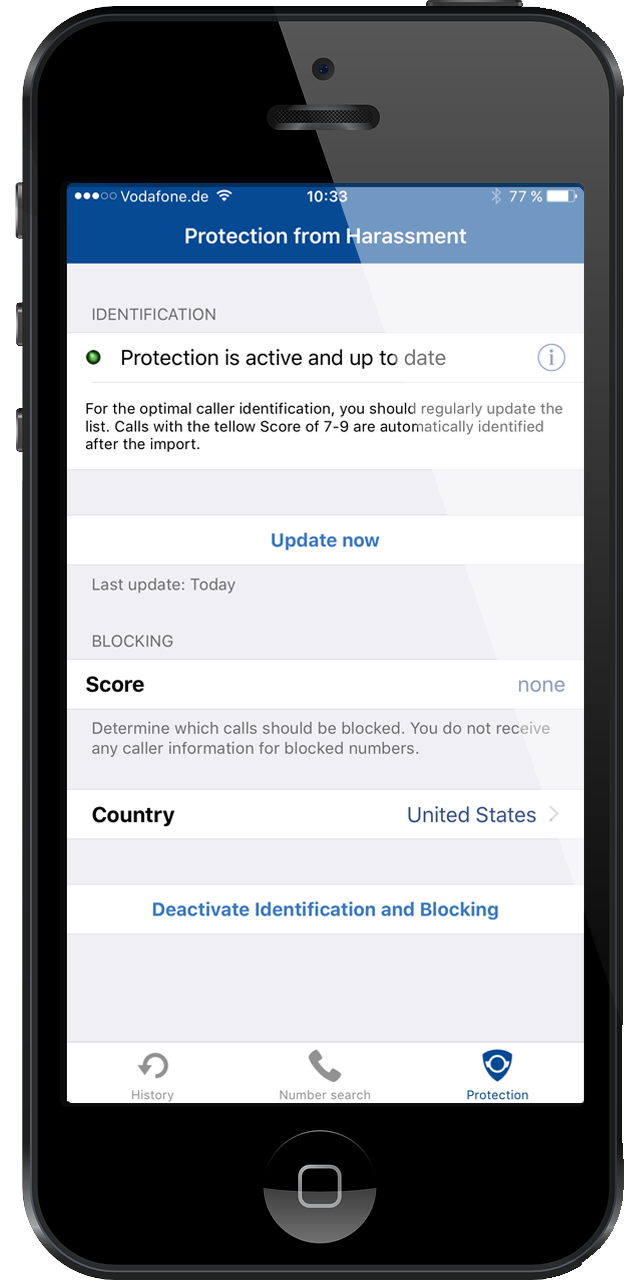
The instructions to activate under ‘Call Blocking & Identification’ do not work. The ‘Allow these apps to block calls and provide user ID’ is no longer available in this section.
I do, however, see a new feature in the list under Phone called ‘SMS/Call Reporting’ for 3rd party apps like Tellows, but it has only ‘None’ in the drop down list so I’m not able to activate it.
I believe an update is necessary for your instructions on how to use/activate your app.
If you have any instructions to help me at this point they are muchly appreciated.
Hello Fleur, we just checked with the latest iOS and the option is still in the same section. Can you tell us which Phone and iOS you use? Thanks. Regards, tellows Team